The most frequent technology Q & A I've received over the past year has been how to make a button for my blog. Another popular question has been about creating grab buttons, which for those that don't know the difference, it's a button where people can grab the code and place in their own blog. I've uploaded this post as a document on scribd. Click the first image and save pdf to your computer! =D
You are adding:
red (blog address), blue (blog name), green (imgur code)
red (blog address), blue (blog name), green (imgur code)
Don't forget to Link Up!

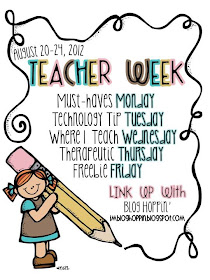















It is so great that you made this into a PDF so I can save it for when I have more time!!
ReplyDeleteThis is great!
Thanks-
Peggy
Thank you for this detailed "how to"!
ReplyDeleteThank you for this! I just redid my blog and couldn't remember what code to post from the image hosting site. Your tutorial is very helpful.
ReplyDeleteThis is great! I just pinned it.
ReplyDelete~April Walker
The Idea Backpack
Come on over and linkup your technology tips and enter my giveaway!
It’s my first time to visit this site & I’m really surprised to see such impressive stuff out there.
ReplyDeleteZiova
Your blogs are easily accessible and quite enlightening so keep doing the amazing work guys.
ReplyDeleteichitect - online business magazine
Imgur is a very good service. When you upload an image you can also publish it to the public (if is is really good of course!) and in the description put a link back to your post to try and get a few more visitors. Worth doing if you create a really good graphic.
ReplyDeleteHope that helps. Chris